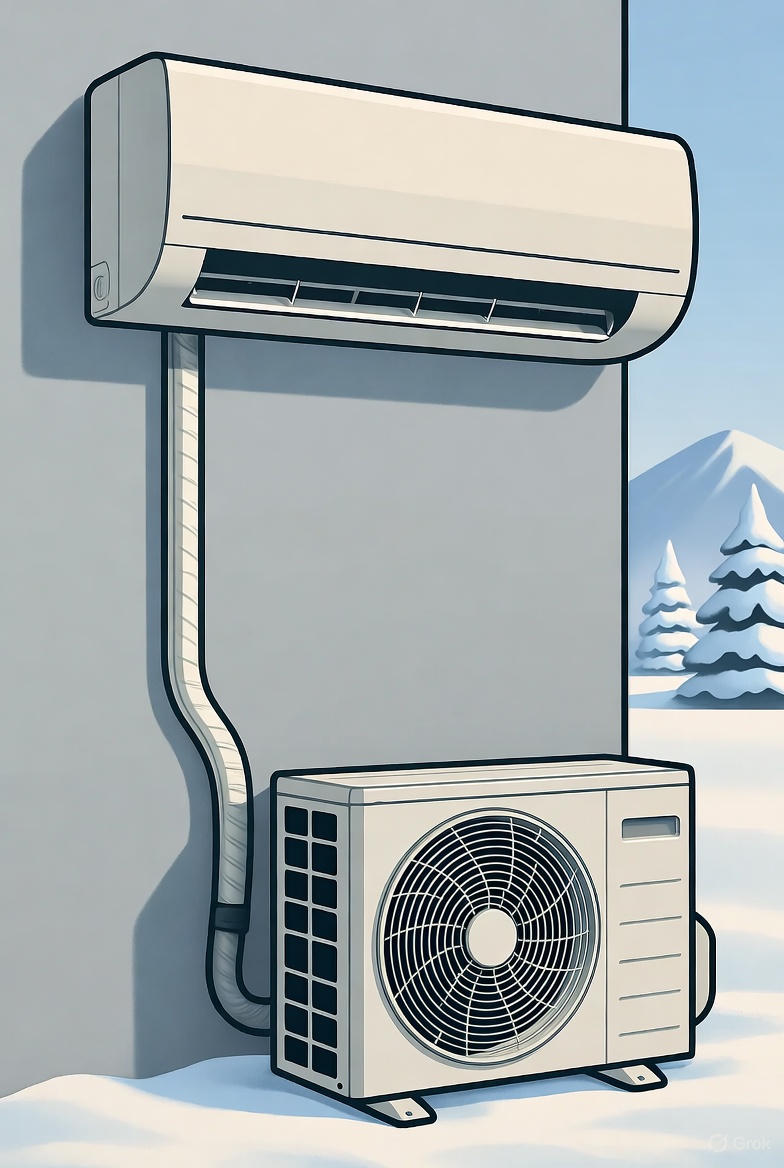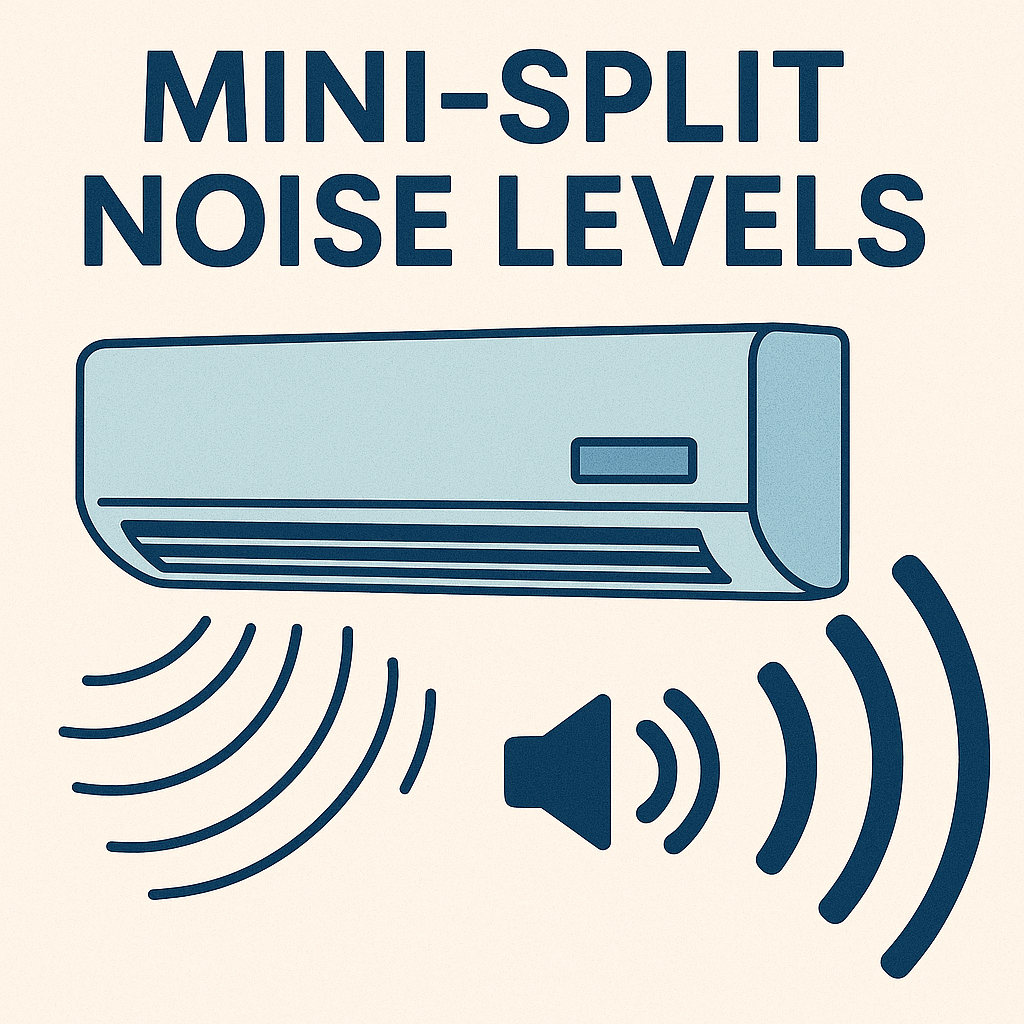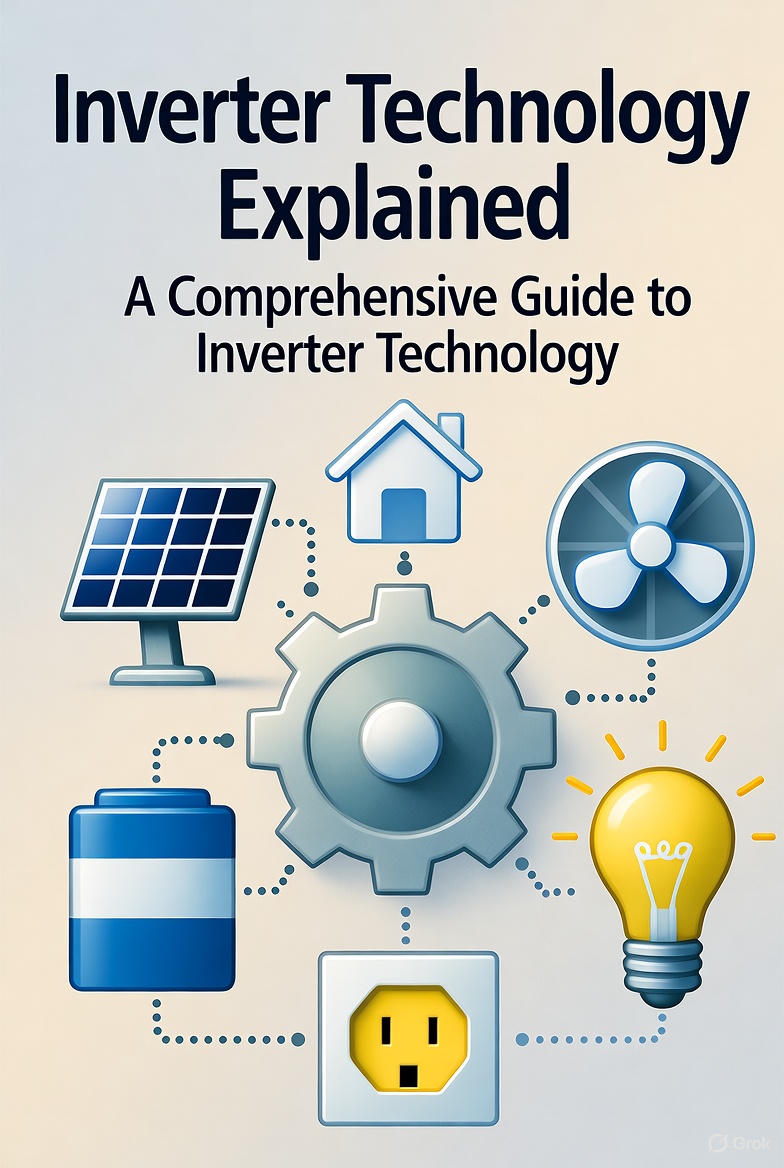Jennifer Rodriguez's morning routine changed dramatically after forgetting to turn off her bedroom mini-split before a week-long business trip to Seattle. She realized her mistake during her layover in Denver—three hours into her flight, five days from returning home, with her mini-split blasting frigid 68°F air into an empty San Diego bedroom. The wasted electricity wasn't catastrophic (approximately $35 for the week), but the frustration of helpless waste gnawed at her throughout the trip.
When Jennifer returned home to a freezing bedroom and an inflated electric bill, she immediately researched smart mini-split controls. Two hours and $129 later, a Cielo Breez WiFi adapter arrived, taking 15 minutes to install on her existing Zone 12,000 BTU system. The transformation from dumb appliance to smart home device proved immediate and addictive. Her phone now displayed current bedroom temperature, allowed instant adjustments from anywhere with internet access, sent notifications if temperature exceeded set ranges, and showed daily/weekly/monthly energy usage patterns she'd never seen before.
The real value emerged over the following months through automated efficiency that required zero daily thought. Jennifer configured geofencing triggering the system to enter 78°F eco mode when her phone left a half-mile radius (saving cooling energy during her 9-hour workdays), schedule-based setbacks reducing overnight temperature to 70°F for better sleep while saving energy, and voice control through her existing Alexa allowing hands-free adjustments while cooking or getting ready for bed. Her first full month with smart controls showed $42 savings compared to the same period the previous year—a 28% reduction in cooling costs despite similar weather. The $129 investment paid for itself in just three months.
Six months later, Jennifer can't imagine reverting to manual mini-split control. "I probably adjust my bedroom temperature 2-3 times daily from my phone, usually preemptively before getting home or while still in bed in the morning," she explains. "The geofencing alone saves me $35-40 monthly by automatically reducing cooling when I'm at work, and I never worry about forgetting to adjust settings before trips anymore. It's transformed my mini-split from a basic appliance I had to remember to control into an intelligent system that handles comfort and efficiency automatically."
This comprehensive guide explains how to transform your mini-split into a smart home device like Jennifer did, covering WiFi control options, voice assistant integration, automation capabilities, installation processes, and the specific features that deliver both convenience and measurable energy savings.

Why Smart Controls Deliver Real Value Beyond Convenience
Smart mini-split controls offer three categories of benefits that compound into compelling value propositions: convenience features that improve daily quality of life, automation capabilities that optimize efficiency without requiring conscious effort, and energy savings that recover upfront costs within months while continuing to deliver savings for years.
Remote control capabilities represent the most immediately obvious smart control benefit, allowing you to adjust your mini-split from anywhere via smartphone app regardless of physical location. Turn your system on 15 minutes before arriving home so you walk into perfect comfort rather than waiting 10-15 minutes after arrival. Turn your system off if you forgot before leaving for work or vacation, eliminating Jennifer's $35 waste. Check current room temperature remotely to verify your home maintains safe temperatures for pets, plants, or temperature-sensitive items. Monitor system operation status ensuring your mini-split is running properly even when you're away. This peace of mind alone justifies smart control investment for many homeowners who travel frequently or have elderly family members, pets, or valuable possessions requiring temperature stability.
Voice control integration transforms your mini-split into a hands-free appliance responding to natural language commands through Alexa, Google Home, or Siri. "Alexa, set bedroom temperature to 72" adjusts your system without finding your remote or phone. "Hey Google, turn on bedroom AC" activates cooling when you're cooking dinner with messy hands. Hands-free operation proves particularly valuable in bedrooms where you're already in bed and don't want to get up to adjust temperature, kitchens where your hands are occupied with cooking, and throughout your home when you're carrying items or busy with tasks making manual control inconvenient. Smart home integration allows complex routines like "Good night" commands that simultaneously lock doors, dim lights, adjust thermostats, and arm security—your entire home responds to a single voice command.
Automation delivers the most powerful long-term value by optimizing your mini-split operation without requiring daily conscious control. Time-based scheduling automatically adjusts temperatures based on your routines—warmer setpoints during work hours when you're away, cooler settings before you arrive home, and optimized overnight temperatures for better sleep. Occupancy-based automation using motion sensors or phone presence detection only runs your system when rooms are actually occupied, eliminating waste when spaces sit empty. Geofencing triggers automatic temperature adjustments based on your physical location—your system enters eco mode when you leave home and returns to comfort mode as you approach. Weather-responsive optimization adjusts operation based on forecasts, pre-cooling before hot days arrive and reducing heating during mild weather. AI learning algorithms observe your patterns and preferences, automatically optimizing operation to match your lifestyle without manual programming.
Energy savings from smart controls range from 20-40% depending on which features you employ and how much waste your current manual operation allows. Geofencing delivers 10-20% savings by automatically entering eco mode when you're away rather than cooling/heating empty spaces. Scheduling produces 15-25% savings through programmed setbacks during work hours and sleep periods when reduced comfort is acceptable. Usage tracking identifies waste you didn't realize existed, typically revealing 5-10% efficiency opportunities from systems running unnecessarily or temperature settings more aggressive than needed. Auto-optimization through AI learning contributes another 5-15% savings by fine-tuning operation to actual requirements rather than conservative manual settings.
Real-world financial impact for a household spending $600 annually on mini-split cooling: with smart controls reducing consumption 20-40%, annual costs drop to $360-$480, delivering $120-$240 yearly savings. A $150 smart controller investment pays for itself in 8-15 months, then continues delivering $120-$240 annual savings for the life of your mini-split (typically 15-20 years). Total lifetime savings of $1,800-$4,300 from a one-time $150 investment represents exceptional return, before even considering the convenience and comfort improvements smart controls provide.
Types of Smart Controls for Mini-Splits
Smart control options for mini-splits fall into three categories, each offering different feature sets, pricing, and integration capabilities. Understanding these options helps you choose the solution matching your needs, budget, and existing equipment.
Built-in WiFi modules integrate directly into your mini-split system, either included from the factory or available as manufacturer add-ons during purchase. These factory-integrated options require no additional hardware installation since WiFi capability comes built into the indoor unit. You use the manufacturer's proprietary smartphone app for all control functions. Integration proves seamless since the WiFi module was designed specifically for your exact model. Pricing typically adds $0-$150 to system cost depending on whether WiFi comes standard or requires an optional module purchase.
Zone DIY Series systems offer optional WiFi modules priced at $99-$149 providing full smart control capability through the Zone smartphone app. This factory option delivers guaranteed compatibility since Zone engineers designed the module specifically for Zone mini-splits, full manufacturer support and warranty coverage, clean integration without visible add-on hardware, and access to Zone's complete feature set including geofencing, scheduling, voice control integration, and energy monitoring. The straightforward installation takes under 15 minutes and activates instantly through the Zone app.
Factory WiFi advantages include guaranteed compatibility eliminating concerns about third-party device support, manufacturer technical support and warranty coverage, clean aesthetic integration without additional visible hardware, and simplified setup since everything comes from one source. However, factory options carry limitations: app quality varies significantly by manufacturer with some offering excellent interfaces while others lag consumer expectations, third-party integration remains limited since manufacturers prioritize their own ecosystems over broad smart home compatibility, and you're locked into manufacturer-specific solutions without flexibility to switch apps or platforms.
Add-on WiFi modules retrofit smart control onto existing mini-split systems lacking factory WiFi capability. These third-party devices connect to your indoor unit's infrared receiver (mimicking your physical remote) or sometimes integrate directly into control wiring. You download the module manufacturer's smartphone app for control rather than using your mini-split manufacturer's app. These adapters work with many mini-split brands, though compatibility verification before purchase proves essential.
Popular add-on options include Cielo Breez ($99-$149) offering strong features, multi-brand compatibility, and reliable performance; Sensibo ($119-$169) providing premium app experience, advanced AI optimization, and excellent customer support; and Ambi Climate ($89-$129) delivering budget-friendly pricing with solid basic features. Installation typically takes 10-20 minutes requiring only basic mounting and WiFi configuration.
Add-on module advantages include retrofit capability for existing systems without factory WiFi, often superior apps compared to factory options since companies like Cielo and Sensibo focus exclusively on smart control interface design, broader third-party integration with platforms like IFTTT and SmartThings, and advanced features like AI learning and detailed energy analytics often exceeding factory capabilities. Limitations include compatibility verification requirements since not all modules work with all mini-split brands or models, an additional device to manage and troubleshoot, potential warranty concerns from some manufacturers (though rarely enforced), and infrared-based modules occasionally experiencing line-of-sight reliability issues.
Smart thermostats like Nest and Ecobee represent a third control option designed primarily for central HVAC systems but occasionally compatible with mini-splits. These premium devices replace standard wall thermostats and offer sophisticated features including learning algorithms, energy reports, and ecosystem integration. Compatibility with mini-splits proves hit-or-miss—multi-zone systems sometimes work with smart thermostats, single-zone mini-splits rarely integrate properly, specific model checking before purchase proves essential, and adapters may bridge compatibility gaps.
Smart thermostat advantages include premium features often exceeding dedicated mini-split controllers, deep integration with broader smart home ecosystems (Nest works seamlessly with Google products, Ecobee integrates tightly with Amazon Alexa), and proven technology from established companies with robust customer support. Disadvantages limit appeal for mini-split applications: frequent incompatibility with mini-split communication protocols, expensive pricing of $200-$300 (versus $99-$149 for mini-split-specific modules), and often requiring professional installation adding $100-$200 in labor costs. For most mini-split owners, dedicated mini-split controllers deliver better value and reliability than smart thermostats designed for central systems.
Smart home hubs represent the fourth control pathway, integrating mini-split control into comprehensive home automation platforms like Samsung SmartThings, Home Assistant, Hubitat, or Apple HomeKit. These advanced solutions require compatible mini-split equipment or WiFi modules supporting hub integration, technical knowledge for configuration and troubleshooting, additional hardware beyond basic WiFi modules, and ongoing configuration effort maintaining automations as your needs evolve.
Hub-based control delivers ultimate flexibility through custom automation limited only by your imagination, platform choice allowing you to select ecosystems matching your preferences and other smart home devices, and future-proof architecture that adapts as new technologies emerge. The tradeoffs include significant complexity beyond simple app-based control, steep learning curves especially for platforms like Home Assistant, ongoing maintenance updating integrations and troubleshooting conflicts, and decidedly not turnkey experiences compared to dedicated mini-split apps. Smart home hubs appeal to technical enthusiasts who enjoy tinkering and want deep integration across dozens of devices, but overwhelm casual users who simply want convenient mini-split control.
Key Smart Features That Deliver Real Value
Smart mini-split controllers offer both essential baseline features that all options provide and advanced capabilities distinguishing premium solutions from basic offerings. Understanding which features matter for your situation helps you choose appropriately priced solutions without paying for capabilities you won't use.
Essential features appearing in virtually all smart controllers include remote control capability adjusting temperature, selecting operating modes (cool/heat/fan/dry), controlling fan speed, and toggling power from anywhere with internet access. Scheduling allows daily programs matching your routine, weekly schedules accommodating weekday versus weekend patterns, vacation modes maintaining minimal conditioning during extended absences, one-time event scheduling for unusual schedule disruptions, and override capability allowing manual adjustments when automation doesn't match current needs. Monitoring displays current room temperature, target setpoint, active operating mode, cumulative runtime tracking revealing usage patterns, and energy usage estimates showing daily/weekly/monthly consumption.
Advanced features separate premium controllers from basic options and deliver most of the 20-40% energy savings smart controls enable. Geofencing uses your smartphone's GPS location to automatically adjust temperature when you leave and return—your system enters eco mode when your phone exits a customizable radius (typically 0.5-2 miles) and returns to comfort mode as you approach home. Multi-user support ensures the system only enters away mode when all family members leave rather than triggering when one person runs errands while others remain home. This single feature alone delivers 10-20% energy savings for households maintaining empty homes during work hours.
AI learning algorithms observe your preferences and patterns, automatically optimizing efficiency without manual programming. These systems learn that you prefer 72°F mornings but accept 74°F afternoons, identify weather patterns triggering comfort changes, predict your arrival times based on historical patterns, adapt to seasonal preference shifts, and continuously improve performance over months of operation. The best AI implementations (like Sensibo's ClimateReact) deliver 5-15% additional savings beyond basic scheduling.
Energy tracking provides detailed usage data revealing consumption patterns you've never seen with manual control. View daily/weekly/monthly usage graphs identifying waste, cost estimates translating kilowatt-hours into dollar impacts, efficiency reports comparing performance to similar systems or past periods, historical comparisons showing whether recent months consumed more or less energy than the same periods last year, and savings calculations estimating financial impact of smart control features. This visibility alone drives behavioral changes worth 5-10% savings as you identify and eliminate wasteful patterns.
Third-party integration connects your mini-split to broader smart home ecosystems through Amazon Alexa voice commands, Google Assistant responses, Apple Siri and HomeKit automation, IFTTT (If This Then That) creating custom triggers and actions, and smart home platforms like Samsung SmartThings or Home Assistant. These integrations enable complex scenarios like "Good night" routines adjusting temperature while locking doors, dimming lights, and arming security systems—all triggered by a single voice command or button press.
Advanced scheduling exceeds basic time-based programs through sunrise/sunset triggers automatically adjusting operation based on actual daylight hours (which shift throughout the year), weather-based optimization pre-cooling before hot days or reducing heating when mild weather arrives, humidity control targeting comfort ranges rather than just temperature, temperature range management maintaining conditions within acceptable bounds rather than fixed setpoints, and complex conditional rules executing actions based on multiple criteria simultaneously.
Multi-zone coordination appears only in controllers managing multiple mini-split units, allowing centralized control of all zones through a single interface, group scheduling applying programs to multiple zones simultaneously, individual zone adjustment overriding group settings when specific rooms need different treatment, zone priority determining which spaces receive preference during high-demand periods, and synchronized operation coordinating multiple units to optimize whole-home comfort and efficiency.
Installation Process: Simple Setup for Both Module Types
Installing smart controls on your mini-split proves surprisingly simple regardless of which option you choose, with built-in modules taking 20-30 minutes total and add-on controllers requiring 30-45 minutes for complete setup including app configuration and testing.
Built-in WiFi module installation for Zone DIY Series systems (and similar factory options) begins with physical installation taking just 5-10 minutes. Remove your indoor unit's front cover by lifting from the bottom and pulling gently forward, locate the WiFi module port (consult your specific manual for exact location, typically on the right side near the control board), insert the WiFi module firmly until it clicks into place ensuring secure connection, replace the cover by aligning tabs and clicking it back into position, and power on the unit which automatically recognizes the newly installed module.
App setup follows physical installation, taking an additional 10-15 minutes. Download the manufacturer's app (Zone app for Zone DIY Series systems) from the Apple App Store or Google Play Store, create an account with email and password, add your device by scanning the QR code on the WiFi module or indoor unit (or entering the serial number manually), connect the module to your home WiFi network by selecting your network and entering your password, name your system something descriptive like "Bedroom" or "Living Room" for easy identification in multi-zone homes, and configure initial settings including your preferred temperature range and location for weather-based features.
Testing confirms everything works properly before you depend on smart control. Adjust temperature via the app while standing near the unit watching it respond, change operating modes (cool/heat/dry/fan) verifying the unit switches correctly, test remote control by stepping outside and making adjustments from beyond WiFi range using cellular data, configure basic schedules practicing the scheduling interface, and set up voice control integration if desired. This testing phase prevents discovering setup problems when you're relying on remote control during a trip. Total time from opening the WiFi module package to fully functional smart control: 20-30 minutes.
Add-on smart controller installation (Sensibo, Cielo, Ambi Climate, etc.) involves slightly more steps since these devices must communicate with your mini-split via infrared signals mimicking your physical remote. Position the controller by mounting it near your indoor unit using the included adhesive strip or mounting bracket, ensuring the controller can "see" the unit since it uses line-of-sight infrared communication, powering via the included USB cable to a wall adapter, and maintaining unobstructed line of sight without furniture, curtains, or other barriers blocking the signal path.
Connect power by plugging the USB cable into the provided wall adapter (or into a USB port on your indoor unit if your model provides powered USB ports), verifying the power LED illuminates confirming successful power connection. Connect the controller to WiFi using the companion app by joining the controller's temporary WiFi network broadcast during setup mode, entering your home WiFi credentials through the app interface, and confirming successful connection when the controller's status LED changes color or pattern indicating network connection.
Train the controller to communicate with your specific mini-split model by pointing the controller directly at your indoor unit's infrared receiver (usually near the display), selecting your mini-split manufacturer from the app's database, testing communication by sending a temperature command and watching the unit respond, configuring all available functions to ensure the controller can access every mode and feature your unit supports, and verifying all modes work including heating, cooling, dehumidification, and fan-only operation.
Configure the app by naming your system descriptively, setting your geographic location for weather integration and sunrise/sunset triggers, creating initial schedules matching your routine, enabling geofencing if desired by granting location permissions, and setting temperature preferences and comfort ranges. Total installation time from unboxing the controller to fully configured smart operation: 30-45 minutes, with most time spent on app configuration rather than physical installation which takes under 10 minutes.
App Features Comparison: Finding the Right Interface
Smart mini-split apps range from basic remote control interfaces to sophisticated platforms rivaling premium smart home systems. Understanding the feature spectrum helps you choose solutions matching your needs without paying for capabilities you won't use or settling for limited apps that frustrate daily use.
Basic apps provide essential remote control functionality without advanced automation or detailed analytics. These entry-level interfaces offer temperature adjustment, operating mode selection (cool/heat/dry/fan), simple time-based scheduling with daily or weekly programs, and basic monitoring showing current temperature and setpoint. Most factory apps from budget mini-split brands fall into this category, as do entry-level add-on controllers prioritizing low price over feature richness. Basic apps suit users wanting simple remote control without complex automation, basic scheduling matching regular routines, and easy setup without configuration complexity.
Advanced apps deliver premium features justifying their higher hardware costs through sophisticated automation and detailed insights. These platforms include AI learning algorithms that observe your preferences and automatically optimize operation, detailed energy tracking with daily/weekly/monthly analytics and cost projections, weather integration adjusting operation based on forecasts and outdoor conditions, complex automation supporting conditional logic and multi-factor triggers, and multi-platform support integrating with Alexa, Google Assistant, Siri, IFTTT, and smart home hubs. Premium options like Sensibo ($119-$169), Cielo Home ($99-$149), and Ambi Climate ($89-$129) exemplify this category. These apps appeal to power users who enjoy optimizing systems for maximum performance, efficiency enthusiasts seeking to minimize energy consumption, and smart home enthusiasts integrating mini-splits into comprehensive automation ecosystems.
Best-in-class apps distinguish themselves through execution quality beyond just feature lists. Look for clean, intuitive interfaces requiring minimal learning curves, reliable connectivity maintaining stable connections without frequent dropouts or failed commands, fast response times executing adjustments within 1-2 seconds rather than 5-10 second delays that frustrate usage, detailed statistics and visualizations making data accessible and actionable, regular updates adding features and fixing bugs demonstrating ongoing developer commitment, and responsive customer support answering questions and resolving issues promptly.
The Zone app delivers all essential features plus premium capabilities at no additional subscription cost when paired with Zone's optional WiFi module ($99-$149). Features include comprehensive remote control of all functions, detailed energy tracking with usage graphs and cost estimates, flexible scheduling with time-based and conditional programs, geofencing for location-based automation, voice integration supporting Alexa, Google Assistant, and Siri, multi-zone coordination for homes with multiple Zone DIY Series systems, and free lifetime access without subscription fees. This combination of features and pricing positions Zone's smart control solution as exceptional value compared to add-on controllers requiring similar upfront costs but offering limited manufacturer integration.
Voice Assistant Integration: Hands-Free Climate Control
Voice control transforms your mini-split from an appliance requiring deliberate interaction into an ambient system responding to natural language commands. The three major voice platforms—Amazon Alexa, Google Assistant, and Apple Siri/HomeKit—all support mini-split control with varying setup complexity and capability depth.
Amazon Alexa integration requires opening the Alexa app and searching for your mini-split manufacturer's skill (e.g., "Zone Mini Split" or "Sensibo"), enabling the skill and linking your mini-split app account credentials, running device discovery which scans for available systems, and assigning systems to rooms or groups for targeted commands like "bedroom AC" versus generic commands. Natural language commands work intuitively: "Alexa, set bedroom to 72 degrees" adjusts temperature precisely, "Alexa, turn on living room AC" activates the system in cooling mode, "Alexa, make it cooler" reduces temperature by 2-3 degrees without specifying exact setpoint, and "Alexa, turn off the heat" deactivates heating mode. Capabilities include temperature adjustment to specific setpoints or relative changes, mode switching between cooling, heating, and fan modes, power control turning systems on or off, and status queries asking current temperature or operating state.
Google Assistant setup follows similar patterns through the Google Home app where you link your mini-split manufacturer's account, discover available devices automatically, assign systems to rooms matching your home's physical layout, and configure routines combining mini-split control with other actions. Voice commands mirror Alexa's natural language: "Hey Google, set temperature to 70" establishes precise setpoints, "OK Google, turn on cooling" activates systems, "Hey Google, what's the temperature?" queries current conditions, and "OK Google, make it warmer" raises temperature incrementally. Google Assistant's routine integration proves particularly powerful—create morning routines that gradually warm your bedroom, evening routines cooling your living room before movie time, and goodnight routines adjusting all zones to sleeping temperatures while executing other actions across your smart home.
Apple HomeKit and Siri integration requires HomeKit-compatible smart controllers (fewer options than Alexa/Google but growing), adding devices by scanning QR codes or entering numeric codes from product packaging, integrating through the Apple Home app which becomes your central control interface, and configuring scenes combining multiple device actions into single commands. Siri commands follow Apple's natural language patterns: "Hey Siri, set AC to 68" adjusts temperature, "Hey Siri, turn off cooling" deactivates systems, and "Hey Siri, good night" triggers pre-configured scenes adjusting temperature alongside other HomeKit devices. HomeKit's privacy-focused architecture processes commands locally when possible rather than routing everything through cloud servers, delivers tight integration across Apple's ecosystem including HomePod, iPhone, iPad, Mac, and Apple Watch, and enables sophisticated scene automation combining mini-split control with lighting, locks, shades, and other HomeKit accessories.

Geofencing: Automatic Efficiency Based on Your Location
Geofencing represents one of the most powerful smart control features, automatically optimizing your mini-split operation based on whether you're home or away without requiring any conscious action beyond initial configuration. This location-based automation typically delivers 10-20% energy savings—$80-$150 annually for most households—making it one of the highest-value features justifying smart control investment.
Geofencing works by tracking your smartphone's GPS location relative to a virtual boundary (the "geofence") drawn around your home. When your phone exits this boundary, the system detects your departure and enters an energy-saving mode. When you return and your phone re-enters the boundary, the system resumes comfort settings ensuring your home reaches comfortable temperature by the time you arrive. This eliminates the waste of conditioning empty spaces during work hours while avoiding the discomfort of returning to uncomfortably hot or cold homes.
The departure sequence begins when your phone exits the geofence radius you've configured. The app detects this departure through background location monitoring running continuously, waits a configurable buffer time (typically 15-30 minutes) preventing false triggers from quick errands where you return before the system adjusts, then adjusts temperature to an energy-saving setback (typically 78-82°F for cooling or 62-65°F for heating) or turns the system off entirely if outdoor conditions and home insulation allow. The buffer time proves critical—without it, running to the grocery store would trigger away mode even though you return 20 minutes later, wasting energy cycling the system unnecessarily.
The arrival sequence activates when your phone re-enters the geofence radius as you approach home. The app detects your arrival through the same background monitoring, immediately resumes your normal comfort settings (typically 72-74°F for cooling or 68-70°F for heating), begins preconditioning your space accounting for the time required to reach target temperature, and ensures comfortable conditions exist when you physically enter your home rather than making you wait 15 minutes for recovery. Properly configured geofencing means you always arrive home to perfect comfort without wasting energy conditioning empty spaces.
Configuration requires setting an appropriate radius balancing false trigger prevention against timely activation. Too-small radius settings (under 0.1 miles) cause frequent triggers from walking to your mailbox or neighbors, while too-large settings (over 1 mile) activate too early when you're still 15 minutes from home or delay away mode when you've been gone for 30 minutes. Typical optimal settings range from 0.25-0.5 miles, adjusted based on your commute pattern—longer commutes benefit from larger radius (1 mile) since you're genuinely leaving the area, while work-from-home users preferring tighter boundaries benefit from smaller radius.
Configure departure and arrival actions matching your comfort priorities and pet needs. Leaving actions typically implement 5-8°F setback (80°F instead of 72°F for cooling, 60°F instead of 68°F for heating) saving substantial energy while preventing extreme temperatures, or turn systems off entirely if you'll be gone for extended periods and no pets or temperature-sensitive items require climate control. Arrival actions resume normal comfort settings, potentially pre-cooling or pre-heating aggressively to reach target temperature quickly. Many apps allow different actions for short absences (2-4 hours) versus full workdays (8+ hours).
Multi-user support prevents premature away-mode activation when one household member leaves while others remain home. Configure the app to track multiple smartphones (all family members), only entering away mode when ALL tracked phones exit the geofence boundary, triggering return mode when the FIRST tracked phone re-enters (ensuring comfort for whoever arrives home first), and allowing customizable logic for complex households with shifting schedules. This multi-user intelligence prevents the frustration of arriving home to an uncomfortable temperature because your spouse left for work after you, triggering away mode even though you're home all day.
Real-world savings for a typical work-from-office household spending 9 hours daily away (8-hour workday plus commute) demonstrate geofencing's financial impact. With the system entering away mode for 8 hours daily (accounting for buffer times), you eliminate 33% of runtime compared to leaving the system running at comfort settings continuously. If annual cooling costs $600 without geofencing, implementing location-based automation reduces costs to $400, delivering $200 annual savings. This single feature alone recovers the cost of a $150 smart controller in 8-9 months, then continues delivering $200 annual savings indefinitely.
Geofencing concerns include privacy considerations since continuous location tracking makes some users uncomfortable despite data typically staying within the manufacturer's closed system rather than being sold or shared. If privacy concerns outweigh convenience, manual control or time-based scheduling provides similar benefits without location tracking. Reliability requires consistent smartphone battery, internet connectivity, and location permission granted to the app—occasional failures occur when phones die or network coverage disappears. Households with pets should implement temperature setbacks rather than turning systems off completely, since moderate temperatures (78-80°F) prove perfectly safe for pets while still delivering 15-20% energy savings compared to maintaining 72°F in empty homes.
Energy Monitoring and Data-Driven Optimization
Smart mini-split controllers track energy consumption providing visibility into patterns you've never seen with manual control, enabling data-driven optimization that typically delivers 5-10% additional savings beyond basic automation. Understanding what gets tracked, how accurate it is, and how to use the insights separates users who simply install smart controls from those who truly optimize their systems.
Runtime tracking forms the foundation of energy monitoring, recording hours operated daily/weekly/monthly and displaying historical trends revealing usage patterns over time. This basic metric shows whether your mini-split ran 4 hours yesterday or 12 hours, whether this week consumed more or less energy than last week, and how current month compares to the same period last year. Runtime data alone provides valuable insights—discovering your system runs 10 hours daily when you're only home 6 hours suggests wasteful operation requiring schedule adjustments.
Energy estimation translates runtime into kilowatt-hour consumption estimates calculated from system capacity and operating mode. A 12,000 BTU unit running 8 hours in cooling mode consumes approximately 9-10 kWh based on typical 1,100-1,200 watt power draw. These estimates achieve ±20-30% accuracy—good enough for identifying trends and comparing periods but not utility-grade precision. Energy monitoring helps you understand whether this month consumed 250 kWh or 400 kWh for mini-split operation, providing relative comparison more valuable than absolute accuracy.
Cost calculation layers financial impact onto energy data by entering your electricity rate (typically $0.12-$0.25 per kWh depending on location). The app calculates estimated daily, weekly, and monthly costs, compares current periods to historical data, and identifies cost trends revealing whether recent changes improved or worsened efficiency. Seeing "$42 this week versus $68 last week" provides more motivation for optimization than abstract kilowatt-hour numbers.
Efficiency insights synthesize data into actionable recommendations. Premium apps provide usage pattern analysis identifying when systems run most heavily, peak usage time identification revealing that 2-6 PM accounts for 40% of daily consumption, efficiency scores comparing your performance to similar systems and climates, personalized recommendations suggesting specific optimization opportunities, and goal tracking monitoring progress toward consumption or cost targets. This intelligence transforms raw data into decisions—discovering that pre-cooling at 3 PM rather than waiting until 5 PM saves 15% of daily consumption because the system runs more efficiently during cooler afternoon hours.
Understanding usage delivers multiple benefits that compound into significant savings. Identify waste from systems running unnecessarily or temperature settings more aggressive than needed, validate that schedule setbacks and geofencing actually deliver expected savings, optimize schedules by shifting high-consumption activities to off-peak hours or adjusting setback temperatures, make informed decisions about which efficiency improvements deliver the best return, and quantify savings from smart control features proving whether geofencing really saves $200 annually or just $50. This data-driven approach typically reveals 5-10% additional efficiency opportunities beyond the automatic benefits of scheduling and geofencing.
For exact energy monitoring beyond estimates, install dedicated smart meters or energy monitors like Sense, Emporia Vue, or utility-provided smart meters tracking actual power consumption at the electrical panel. Integration capabilities vary—some smart mini-split controllers integrate with these monitors displaying actual consumption data instead of estimates, while others operate independently requiring you to cross-reference separate apps.
Smart Scheduling That Matches Your Life
Smart scheduling automates temperature adjustments matching your daily routine without requiring conscious control, typically delivering 15-25% energy savings compared to maintaining constant temperatures. Basic time-based scheduling provides substantial benefits, while advanced features like sunrise/sunset tracking and weather-based adjustment push savings even higher.
Basic time-based scheduling programs your mini-split to follow predictable daily patterns with separate weekday and weekend programs accommodating different routines, multiple periods per day (typically 4-7) matching wake/away/home/sleep patterns, and weekly repetition requiring no additional input after initial configuration. A typical program might implement 6 AM at 72°F coinciding with wake-up time, 8 AM transition to 78°F setback after leaving for work, 5 PM return to 72°F before arrival home, and 10 PM shift to 70°F for comfortable sleeping temperatures. This simple four-period schedule eliminates 9 hours daily of full comfort conditioning during empty houses, delivering 33% runtime reduction worth $200+ annually for typical households.
Advanced scheduling capabilities exceed basic time-based programs through intelligent automation. Sunrise and sunset triggers automatically adjust operation based on actual daylight hours that shift throughout the year, eliminating manual seasonal updates and aligning operation with natural circadian rhythms—cooling begins later during short winter days, earlier during long summer days. Weather-based scheduling adjusts operation based on forecast data, pre-cooling spaces before hot days arrive rather than waiting until indoor temperature rises, reducing heating intensity during forecasted mild weather, and utilizing AI optimization learning which weather patterns require aggressive preconditioning versus gentle adjustments.
Occupancy-based scheduling using motion sensors or smartphone presence detection ensures systems only run when spaces are actually occupied, prevents waste from conditioning rooms people aren't using, provides override capability allowing manual adjustments when automation misjudges occupancy, and supports multi-user logic tracking multiple household members. This intelligence proves particularly valuable in homes where different family members use different spaces at different times—your teenager's bedroom AC only runs when they're actually in their room rather than maintaining constant temperature from 6 PM onward regardless of occupancy.
Optimal setback configurations balance energy savings against comfort recovery time. For cooling, maintain 72-74°F during occupied periods providing comfortable conditions, implement 78-82°F setbacks when away saving 15-25% energy while preventing excessive heat gain, and use 70-72°F overnight temperatures supporting better sleep while reducing unnecessary cooling. For heating, occupied temperatures of 68-70°F maintain comfort, unoccupied setbacks of 62-65°F save energy without risking frozen pipes or extreme cold, and sleep temperatures of 65-68°F align with research showing cooler bedrooms improve sleep quality while saving 15-25% on heating costs.
Avoid scheduling mistakes that reduce effectiveness or create discomfort. Extreme setbacks exceeding 10°F from comfort settings require excessive recovery time—setting away mode to 85°F means waiting 45+ minutes for comfortable conditions after arriving home. Frequent temperature changes create system cycling waste since mini-splits optimize efficiency through steady-state operation rather than constant adjustments. Recovery time issues emerge when schedules activate comfort settings at your arrival time rather than 15-30 minutes earlier, forcing you to wait in uncomfortable conditions while the system catches up.
Troubleshooting Common Smart Control Issues
Connection problems represent the most frequent smart control frustrations, typically resolving through systematic troubleshooting. Controller offline issues begin by checking physical power connections ensuring the USB cable or power adapter hasn't loosened, verifying WiFi network connectivity by checking whether other devices maintain connection, reviewing router settings confirming the network hasn't changed passwords or MAC address filtering, restarting the controller by unplugging power for 30 seconds then reconnecting, and re-pairing through the app setup process if the controller lost its configuration. Most offline issues resolve through simple power cycling—disconnect for 30 seconds, reconnect, wait 60 seconds for boot-up.
App connectivity failures require different troubleshooting since the problem lies between your phone and manufacturer servers rather than the controller itself. Check your phone's internet connection by verifying cellular data or WiFi works for other apps, confirm you're logged into the correct account since multiple account scenarios cause confusion, update the app through your phone's app store since outdated versions lose server compatibility, restart your phone clearing temporary glitches in network connectivity, and reinstall the app completely if persistent issues suggest corrupted installation files. Cloud service outages occasionally affect all users—check manufacturer social media or status pages confirming whether widespread outages exist before extensive troubleshooting.
Voice control failures typically trace to account linking issues or command syntax problems. Re-link your mini-split account through Alexa/Google Home/HomeKit settings refreshing authentication tokens that periodically expire, run device rediscovery finding systems that appeared offline or failed initial discovery, verify command syntax matches supported patterns since "set bedroom AC to cold" might not work while "set bedroom to 68 degrees" succeeds, and confirm the manufacturer's skill/integration remains enabled since iOS updates or voice assistant changes occasionally disable integrations. Voice control proves less reliable than app control since it depends on multiple service layers—internet connectivity, voice platform servers, manufacturer cloud servers, and finally your controller—creating multiple failure points.
App command delays ranging from 5-15 seconds frustrate users expecting instant response. Check internet speed since commands route through cloud servers requiring decent bandwidth (5+ Mbps upload speed recommended), verify manufacturer cloud service status ruling out server overload during peak hours, restart your router clearing network congestion or DNS resolution issues, and contact manufacturer support if consistent delays suggest account-specific problems. Some delay is normal (1-3 seconds) since commands travel from phone to cloud to controller rather than communicating directly.
Geofencing failures stem from location permission issues or misconfigured settings. Verify location permission remains enabled since iOS and Android periodically prompt reconsideration of "always allow" permissions, check radius settings confirming they're appropriate for your commute pattern (0.25-1 mile typical), enable background app refresh allowing the app to monitor location while not actively open, update the app since location handling code improves over time, and review multi-user configuration ensuring all household members' phones are properly linked. Geofencing reliability improves dramatically when phones maintain consistent GPS accuracy and battery optimization doesn't restrict background location access.
Security and Privacy Considerations
Smart mini-split controllers collect various data types, raising reasonable security and privacy questions. Typical data collection includes temperature settings and preferences, detailed usage patterns revealing when you're home or away, location data if geofencing is enabled, account information including email and password, and device data like serial numbers and firmware versions. Manufacturers use this data for service improvement and troubleshooting, customer support when you request help, aggregated analytics understanding general usage patterns, and occasionally marketing purposes though reputable companies keep this minimal and disclose it clearly.
Privacy best practices protect your data while enabling smart control benefits. Read privacy policies before account creation understanding what data gets collected and how it's used, create strong unique passwords rather than reusing passwords from other services, enable two-factor authentication if available adding substantial account security, limit data sharing by disabling optional features you don't need, regularly review app permissions ensuring you haven't granted unnecessary access, and choose reputable brands from established companies with clear privacy policies and security track records.
Network security protects against unauthorized access to your mini-split controller. Use strong WiFi passwords (16+ characters, mix of types) preventing casual network intrusion, enable WPA3 encryption if your router supports it providing stronger protection than older WPA2, create separate IoT networks isolating smart home devices from computers and phones containing sensitive data (advanced users only), keep firmware updated since manufacturers patch security vulnerabilities through updates, and monitor access reviewing connected devices list periodically catching unexpected connections.
Security concerns include rare but possible hacking scenarios where attackers gain controller access, data breaches exposing customer information if manufacturer servers are compromised, privacy invasion from excessive data collection or unauthorized data sharing, and service outages leaving you without remote control when cloud services fail. These risks remain relatively low for smart mini-split controls compared to other IoT devices since they control temperature rather than locks, cameras, or payment systems attracting more attacker attention.
Mitigation strategies minimize these risks. Choose reputable brands from established companies with security resources and incident response capabilities, keep all software updated installing app updates and firmware patches promptly, maintain good password hygiene using unique strong passwords and enabling 2FA, and monitor account activity reviewing login history and connected devices for anomalies. The convenience and savings benefits of smart controls significantly outweigh the security risks for most users when following basic security practices.
Cost Analysis: Investment and Returns
Smart control investments range from $99-$300 with dramatically different value propositions. Built-in WiFi options like Zone's module ($99-$149) or factory options ($0-$150) require zero installation cost and activate instantly. Add-on controllers (Sensibo/Cielo at $99-$169) take 30 minutes DIY installation and work with existing systems. Smart thermostats (Nest/Ecobee at $200-$300) cost more, often require professional installation ($100-$200), and have limited mini-split compatibility.
Operating costs remain minimal. Most systems offer free basic features with optional premium tiers ($3-$10/month) for advanced stats. Controller electricity consumption costs just $1-$5 annually—genuinely negligible.
Energy savings deliver the returns. Geofencing contributes $100-$200 yearly, scheduling adds $50-$150 annually, and optimization provides another $50-$100—totaling $200-$450 in annual savings.
Payback proves compelling. A $149 investment generating $250 annual savings delivers 7-month payback. Five-year value reaches $1,101 from that single investment.
Best Smart Control Options
Best overall: built-in factory WiFi delivers guaranteed compatibility, clean integration, manufacturer support, and often comes included or costs minimal ($0-$150). Zone's WiFi module ($99-$149) provides all features with excellent reliability and great value.
Best add-on: Sensibo and Cielo work with most brands, offer advanced features, great apps, and strong support. Use these for existing systems, premium features, or multi-brand homes.
Best budget: basic built-in scheduling requires no WiFi, still saves energy, and proves simple and reliable. Perfect for limited budgets, situations not needing remote access, or predictable schedules.
The Bottom Line
Smart controls deliver control from anywhere, 20-40% energy reduction, optimized temperatures, usage tracking insights, and smart home ecosystem integration. Investment pays back within 6-12 months through ongoing savings, convenience value, and home value increases.
Best strategy: Check for built-in WiFi first (Zone DIY Series systems have it), add modules to existing systems if compatible, start with geofencing for biggest savings, add voice control for convenience, and monitor then continuously optimize.
Zone's smart solution delivers exceptional value: $99-$149 WiFi module with full app control, energy tracking, voice integration, scheduling, geofencing, and excellent value—no subscription fees ever.
Frequently Asked Questions
Are smart mini split controls worth the cost?
Absolutely—smart controls pay for themselves within 6-12 months through energy savings of 20-40%, then continue delivering convenience value for years. A $99-$149 WiFi module enables geofencing (10-20% savings), scheduling (15-25% savings), and usage optimization (5-15% savings). For households spending $600 annually on mini split operation, smart controls save $120-$240 per year, recovering investment in just 6-15 months. Beyond energy savings, daily convenience proves invaluable: pre-cool your home before arrival, turn off forgotten AC from anywhere, adjust temperature without leaving bed, and integrate with smart home routines. One Phoenix homeowner added a $129 controller and documented $186 annual savings through geofencing alone—payback in 8 months. Remote access prevents leaving AC running during vacation wasting $40-80 in electricity. For anyone spending $400+ annually on operation who leaves home regularly, smart controls represent one of the best HVAC investments available.
Can I add WiFi control to my existing mini split?
Yes—universal WiFi modules retrofit most existing mini splits for $89-$169, adding full smart capabilities regardless of age or brand. Popular controllers like Cielo Breez, Sensibo, and Ambi Climate work with IR remote-controlled mini splits by learning your existing remote codes. Installation takes 15-30 minutes: plug module into power near indoor unit, use smartphone app to learn remote commands, connect to WiFi, and start controlling remotely. Verify compatibility before purchasing—check manufacturer lists, confirm your mini split uses IR remote control (not wired thermostat), and ensure WiFi coverage reaches installation location. Zone DIY Series systems support both factory WiFi modules ($99-$149) and third-party controllers. Factory modules integrate seamlessly with native features, while third-party controllers often offer superior app interfaces and advanced automation. Either option transforms standard mini splits into fully-connected smart appliances for less than a premium smart thermostat costs.
How much energy do smart controls actually save?
Smart controls reduce consumption by 20-40% annually, translating to $120-$240 yearly savings for typical households. Geofencing delivers 10-20% savings by adjusting temperature when you leave and preconditioning before arrival—instead of conditioning empty house 8-10 hours daily, the system raises setpoint 5-8°F, then resumes comfort settings before you return. Scheduling provides 15-25% additional savings through programmed setbacks during sleep and away periods. Usage tracking contributes 5-15% savings by revealing waste patterns. Real-world example: one Denver homeowner documented $780 annually without smart controls versus $468 with geofencing and scheduling—40% reduction ($312 savings) from a $119 device. Savings vary by climate and prior habits: homeowners who left systems running 24/7 see larger gains (30-40%) than those already manually adjusting (15-25%). The key is automation consistency—smart controls never forget to adjust, capturing savings every single day over the system's 15-year lifespan.
What's the best smart WiFi controller for mini splits?
Best choice depends on priorities: factory modules for seamless integration, Cielo Breez for advanced features, Sensibo for best app experience. Factory WiFi modules ($99-$149) integrate directly into system electronics providing native control, full feature access, and official manufacturer support. Cielo Breez ($99-$169) leads third-party controllers with comprehensive features including global climate control, weekly scheduling, usage analytics, and multi-brand support. Sensibo ($119-$169) offers most polished app experience with intuitive interface, excellent geofencing, and strong smart home integration. Ambi Climate ($89-$129) provides budget option with AI learning and basic smart features. Choose factory modules for single-brand homes prioritizing simplicity, Cielo for multiple brands or data analytics needs, Sensibo for best user experience, or Ambi for budget-conscious basics.
Can I control my mini split with Alexa or Google Home?
Yes—most modern mini splits and smart controllers support Alexa, Google Assistant, and Apple HomeKit. Setup takes 5-10 minutes: enable manufacturer skill in voice assistant app, link credentials, discover devices, assign to rooms, and start issuing commands. Supported commands include temperature adjustments ("Alexa, set bedroom to 72"), mode changes ("Hey Google, switch to cooling"), on/off control, and status queries. Advanced implementations support scene integration—"good night" scenes adjusting multiple mini splits, "leaving home" routines, or "movie time" optimization. Zone WiFi modules integrate with all three major platforms. Third-party controllers often provide superior voice integration with natural language processing. Voice control transforms daily interaction: adjust without interrupting activities, control from bed, manage multiple zones through single commands. For households already invested in voice assistants, mini split voice control seamlessly extends existing ecosystems.
What is geofencing and how does it save energy?
Geofencing uses smartphone location to automatically adjust temperature when you leave and arrive home, saving 10-20% by eliminating wasted conditioning of empty spaces. The system defines virtual perimeter (0.25-0.5 miles radius) around home—when phone exits geofence, app detects departure and after buffer period (15-30 minutes), raises cooling setpoint 5-8°F or lowers heating 5-8°F. When returning, system resumes comfort settings 15-30 minutes before arrival. Energy savings come from avoiding 8-10 hours daily of full-comfort conditioning while at work. One Phoenix homeowner documented $186 annual savings from geofencing alone—31% reduction. Multi-user configuration enables "last person leaves" and "first person arrives" logic. Geofencing requires background location access, adequate GPS signal, appropriate radius configuration, and stable internet. For regular commuters who left mini splits running all day, geofencing represents highest-value smart control feature, recovering cost within months.
Ready to make your mini-split smart? Check out Zone's WiFi-enabled systems or add a WiFi module to existing Zone units.
Questions about smart controls? Call (801) 882-2324 for guidance.