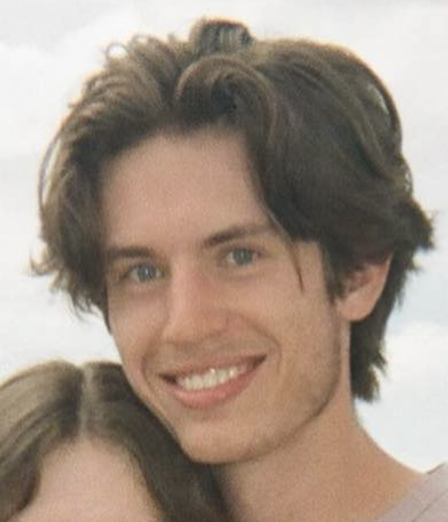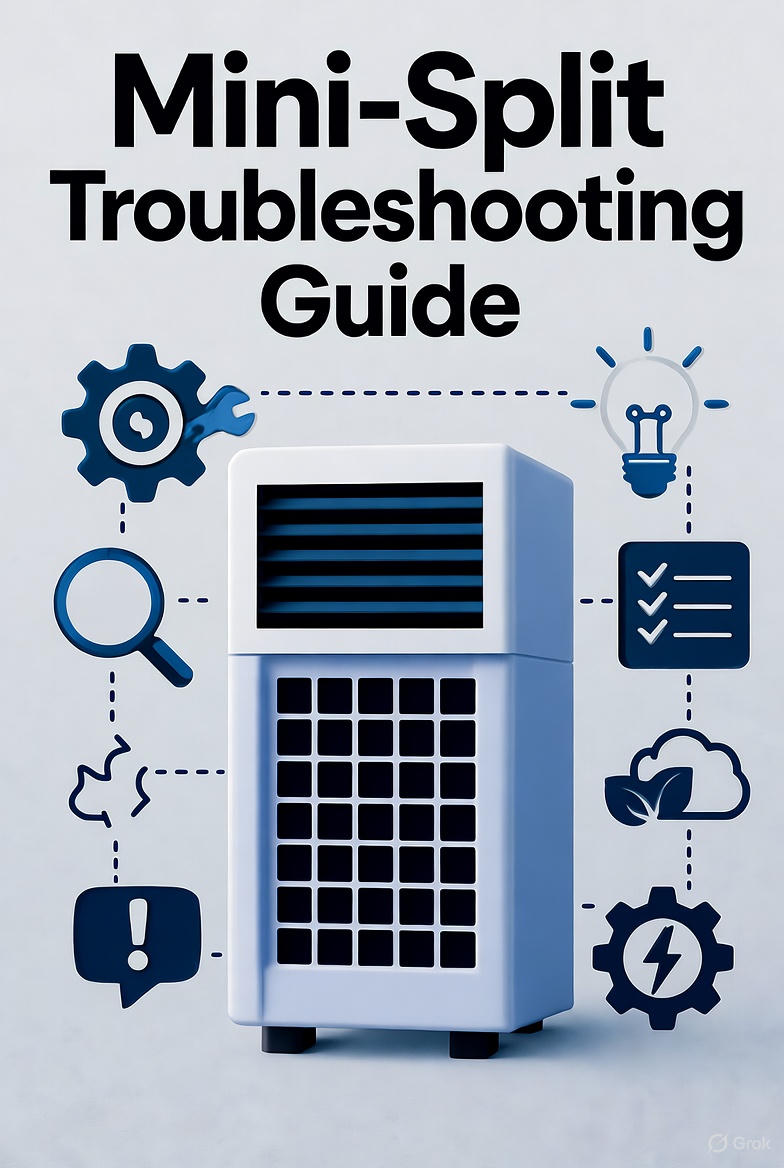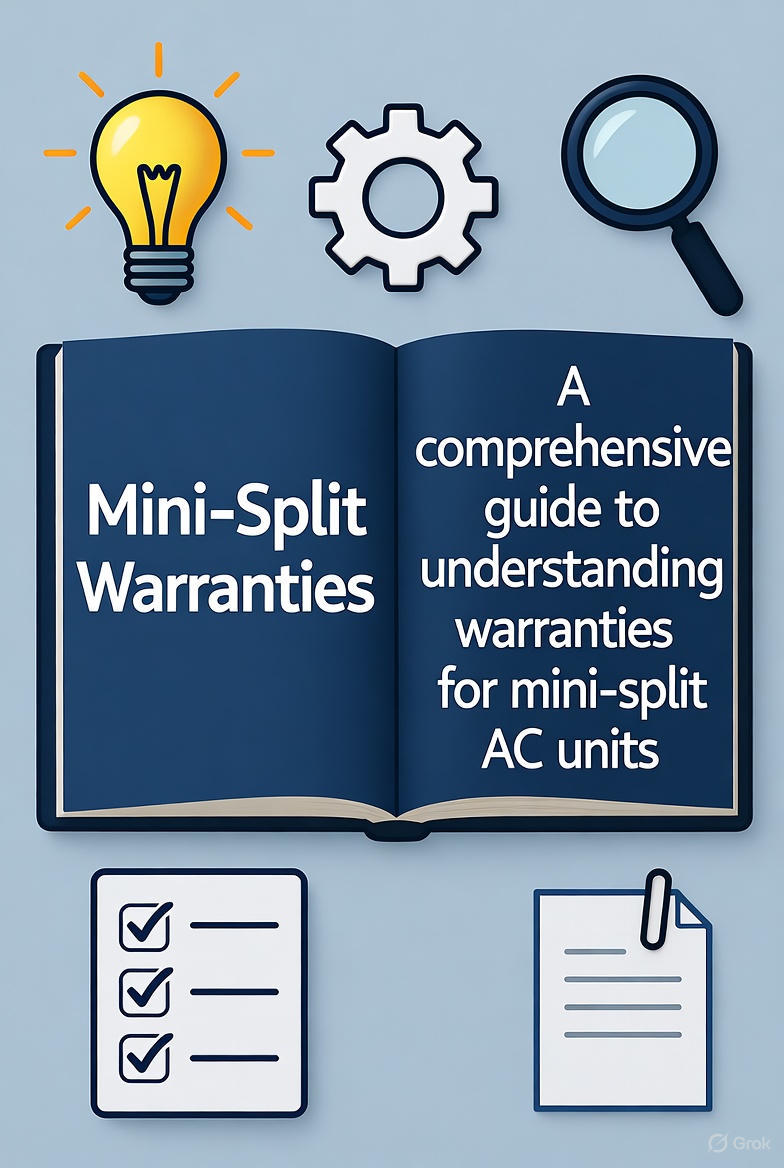Jessica Wang was hosting her daughter's graduation party in exactly four hours when her living room mini-split stopped cooling on a sweltering June afternoon in Sacramento. The temperature climbed from a comfortable 72°F to 84°F within thirty minutes. Twenty guests arriving soon, a decorated cake melting on the counter, and her contractor wasn't answering his phone on Saturday afternoon. The panic was setting in.
She grabbed her phone to search for 24-hour emergency HVAC service—quotes started at $350 just for someone to show up, with repairs potentially adding hundreds more. Then she remembered the troubleshooting guide that came with her Zone Air system. Five minutes of reading led her to check the basics: mode setting, filter cleanliness, outdoor unit status. The culprit? She'd accidentally switched the unit to "fan only" mode while cleaning around it that morning. One button press to "cool" mode, and blessed cold air started flowing within two minutes.
The party went perfectly, the cake survived, and Jessica saved $350+ in emergency service fees by spending five minutes with a systematic troubleshooting approach. That experience taught her the critical difference between actual system failure and the simple issues that cause 70-80% of "my mini-split isn't working" situations—issues homeowners can diagnose and fix themselves in under fifteen minutes.
This comprehensive troubleshooting guide walks you through the systematic diagnostic process that solves most mini-split problems without a service call. From complete system failures to performance issues, strange noises to error codes, you'll learn how to identify what's wrong and whether you can fix it yourself or need professional help. Most importantly, you'll know the difference between a $0 DIY fix and a genuine problem requiring expert service—potentially saving hundreds in unnecessary service calls.
Quick Diagnostic Flowchart
System Won't Turn On: → Check power/breaker → Check remote batteries → Reset unit
No Cooling/Heating: → Check mode setting → Clean filters → Check outdoor unit
Water Leaking: → Check drain line → Verify unit level → Clean filters
Strange Noises: → Check for debris → Tighten panels → Inspect fan
Error Code Displayed: → Reference code chart below → Power cycle → Call if persists
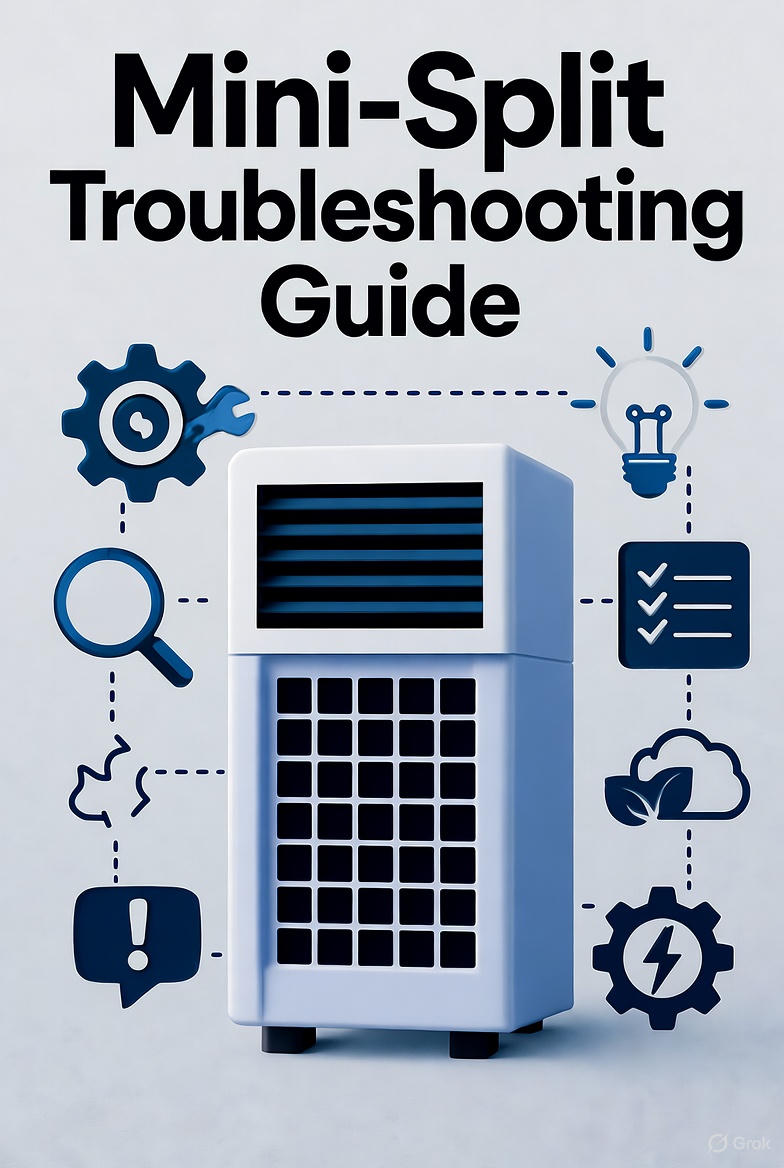
Let's dive into specific issues and solutions.
System Won't Turn On
Problem: Unit completely unresponsive to remote or buttons.
Check #1: Power Supply
- Verify indoor unit power light
- Check circuit breaker (may be tripped)
- Inspect disconnect switch at outdoor unit
- Look for blown fuses
Solution:
- Reset tripped breaker
- Turn on disconnect switch
- Replace blown fuses (same amperage only)
Check #2: Remote Control
- Replace batteries (AAA typically)
- Point remote directly at unit
- Remove obstacles between remote and unit
- Check for "lock" icon on display
Solution:
- New batteries solve 60% of "won't turn on" calls
- Unlock remote using lock button (3-5 second press)
Check #3: Safety Shutoffs
Units shut off automatically for:
- High pressure
- Low refrigerant
- Frozen coil
- Drain overflow
Solution: Wait 30 minutes, then power cycle:
- Turn off circuit breaker
- Wait 5 minutes
- Turn breaker back on
- Try starting unit
When to Call Pro:
- Power present but unit dead
- Repeated safety shutoffs
- Circuit breaker keeps tripping
No Cooling (Unit Runs But No Cold Air)
Problem: Unit appears to run but doesn't cool effectively.
Check #1: Mode & Temperature Setting
Surprisingly common:
- Unit in "heat" or "fan" mode
- Temperature set too high
- Fan speed too low
- Economy mode limiting output
Solution:
- Press "mode" button → select "cool"
- Set temperature 5°F below room temp
- Set fan to "auto" or "high"
- Disable economy/sleep mode
Check #2: Dirty Air Filters
Symptoms:
- Weak airflow
- Ice on indoor unit
- Poor cooling
- Higher bills
Solution:
- Remove filters (usually behind front panel)
- Vacuum off dry dust
- Wash with mild soap and water
- Rinse thoroughly
- Air dry completely (2-4 hours)
- Reinstall when fully dry
Impact: Dirty filters reduce cooling capacity 20-30%.
Check #3: Outdoor Unit Issues
Inspect outdoor unit for:
- Debris blocking airflow
- Dirty coils
- Fan not spinning
- Unit covered or obstructed
Solution:
- Clear 2 feet around entire unit
- Remove leaves, grass, debris
- Gently spray coils with hose (low pressure)
- Verify fan spins when unit runs
Check #4: Frozen Coil
Symptoms:
- Ice on indoor unit
- Weak airflow
- Water dripping
Causes:
- Dirty filters (most common)
- Low refrigerant
- Fan failure
- Airflow restriction
Solution:
- Turn unit off
- Switch to "fan only" mode
- Let ice melt (1-3 hours)
- Clean filters
- Resume normal operation
Check #5: Oversized Unit
If unit is too large for space:
- Short cycles (runs briefly)
- Never reaches set temperature
- Poor dehumidification
- Cool but clammy feeling
Solution:
- Use lower fan speed
- Set temperature 2-3°F higher
- Consider sizing guide for future
When to Call Pro:
- Low refrigerant (needs recharge)
- Frozen coil after filter cleaning
- Compressor not running
- Hot air blowing in cool mode
No Heating (Winter Issues)
Problem: Unit won't heat or heating is inadequate.
Check #1: Operating Temperature
Mini-splits have minimum outdoor temperatures:
- Budget models: 5°F to -5°F
- Mid-range: -13°F
- Premium: -15°F to -22°F
- Zone DIY Series systems: -13°F
Below minimum:
- Reduced capacity
- May not operate
- Backup heat needed
Solution:
- Verify outdoor temp above minimum
- Use supplemental heat if too cold
- Consider higher-spec unit for next time
Check #2: Defrost Cycle
Normal Behavior:
- Unit pauses heating periodically
- Reverses to cool outdoor coil
- May see steam from outdoor unit
- Takes 5-10 minutes
- Resumes heating automatically
Problem if:
- Constant defrost cycles
- Never completes defrost
- Ice buildup on outdoor unit
Solution:
- Clear snow from around unit
- Check unit is level (water must drain)
- Ensure adequate airflow
- Call pro if persists
Check #3: Blocked Outdoor Unit
In winter, check for:
- Snow accumulation
- Ice blocking vents
- Buried in snow drift
Solution:
- Clear snow 2 feet around unit
- Gently remove ice (don't chip/force)
- Create wind break if needed
- Keep elevated above snow line
Check #4: Heat Mode Selected
Verify:
- Mode set to "heat" (not auto/cool)
- Temperature set 5°F above room temp
- Unit showing heat indicator
- Outdoor unit running
When to Call Pro:
- Outdoor fan not running
- No warm air after 10 minutes
- Continuous defrost cycling
- Strange noises in heat mode
Water Leaking Inside
Problem: Water dripping from indoor unit.
Most Common Cause: Clogged Drain
Symptoms:
- Water dripping from unit
- Water pooled in drain pan
- Gurgling sounds
Solution:
Quick Fix:
- Turn unit off
- Pour cup of water in drain pan
- See if it drains
- If not, drain is clogged
Drain Cleaning:
- Locate drain line (small tube from unit)
- Disconnect from unit if possible
- Use wet/dry vac to suction clogs
- Or blow compressed air through line
- Flush with vinegar/water mix
- Reconnect and test
Prevention:
- Add condensate tablets quarterly ($3)
- Pour cup of vinegar down drain monthly
- Keep outdoor drain line end clear
Check #2: Unit Not Level
Causes:
- Improper installation
- Mounting bracket loosened
- Wall sagged over time
Test:
- Use level on top of unit
- Should pitch slightly toward drain side
- Back should be higher than front
Solution:
- Tighten mounting bracket
- Add shims if needed
- May need professional releveling
Check #3: Frozen Coil Melting
If you had frozen coil earlier:
- Ice melting causes excess water
- Can overwhelm drain temporarily
Solution:
- Let ice fully melt
- Clean filters
- Run fan mode to dry
- Resume normal use
When to Call Pro:
- Cracked drain pan
- Refrigerant leak (oil residue)
- Water despite clear drain
- Structural wall issues
Strange Noises
Clicking/Ticking:
Normal:
- Expansion/contraction of plastic parts
- When starting/stopping
- Temperature changes
Abnormal:
- Constant clicking
- Loud snapping sounds
- Clicking with no operation
Solution:
- Tighten cover panels
- Check for loose screws
- Verify mounting secure
Gurgling/Bubbling:
Normal:
- Refrigerant flowing
- Especially when starting
- During mode changes
Abnormal:
- Constant loud gurgling
- With water leaks
- With poor cooling
Solution:
- Usually normal operation
- Check for water leaks
- Call pro if very loud
Whistling/Hissing:
Causes:
- Air leak in unit
- Dirty filter restricting airflow
- Refrigerant leak (constant hissing)
Solution:
- Clean filters
- Check panels seated properly
- Listen for refrigerant smell (sweet/chemical)
- Call pro if suspected leak
Grinding/Scraping:
Serious - Turn Off Immediately:
- Fan hitting something
- Bearing failure
- Compressor damage
Solution:
- Turn off unit
- Check for debris in fan
- Don't run until inspected
- Call professional immediately
Buzzing:
Causes:
- Loose parts vibrating
- Electrical issue
- Fan motor bearing
Solution:
- Tighten all accessible screws
- Check electrical connections (power off first)
- Call pro if persists
Common Error Codes
Error codes vary by manufacturer, but common meanings:
E1 / E2 - Temperature Sensor:
- Faulty sensor
- Disconnected sensor wire
- Reset may clear
- Professional repair needed
E3 / E4 - Pressure Issue:
- High or low pressure
- Refrigerant problem
- Blocked airflow
- Clean filters, call pro if persists
E5 - Compressor Overload:
- Unit working too hard
- Check airflow (dirty filters/coils)
- May need professional service
E6 - Communication Error:
- Indoor/outdoor units not communicating
- Wiring issue
- Power cycle may fix
- Professional if repeats
E7 - Mode Conflict:
- Conflicting commands
- Multiple controllers
- Reset system
Power Cycle to Clear Codes:
- Turn off at circuit breaker
- Wait 5 minutes
- Turn back on
- Check if code returns
- Call pro if code returns 3+ times
Airflow Issues
Weak Airflow:
Causes:
- Dirty filters (80% of cases)
- Low fan speed setting
- Blocked vents
- Failing fan motor
Solution:
- Clean filters
- Set fan to "high"
- Remove obstructions
- Verify fan blades spin freely
Uneven Airflow:
Causes:
- Vane direction
- Room layout
- Furniture blocking
- Single zone in large area
Solution:
- Adjust vanes for better distribution
- Relocate furniture
- Add ceiling fan for circulation
- Consider additional zone
Odor Issues
Musty/Moldy Smell:
Cause: Mold/mildew in unit
Solution:
- Clean filters thoroughly
- Spray coil with antimicrobial cleaner
- Run fan-only mode to dry unit
- Leave unit off when not in use
- Use drain tablets
Prevention:
- Run fan mode 30 min after cooling
- Clean filters monthly
- Annual deep cleaning
Burning Smell:
New Unit: Normal for first few uses (dust burning off)
Established Unit:
- Turn off immediately
- Check for debris in fan
- Check electrical connections
- Call professional
Chemical/Sweet Smell:
Refrigerant leak - Serious
- Turn off unit
- Ventilate area
- Call professional immediately
- Don't run until repaired
Seasonal Startup Issues
First Use After Summer (Heating):
Normal:
- Slight odor first run (dust)
- Takes longer to warm (5-10 min)
- Outdoor unit may defrost
Issues:
- No heat after 15 minutes
- Cold air blowing
- Error codes
Solution:
- Verify heat mode selected
- Check outdoor unit running
- Wait through defrost cycle
- Call pro if no improvement
First Use After Winter (Cooling):
Normal:
- Takes few minutes to cool
- Condensation normal
- Outdoor unit very hot (normal)
Issues:
- No cooling after 10 minutes
- Water leaking immediately
- Hot air blowing
Solution:
- Clean filters before first use
- Check drain line clear
- Verify cool mode selected
- Call pro if persists
Remote Control Problems
Remote Not Working:
Try:
- Replace batteries
- Clean remote sensor on unit
- Remove obstacles
- Check for "lock" symbol
- Reset remote (remove batteries 5 min)
Lost/Broken Remote:
- Universal HVAC remotes: $15-$30
- Manufacturer replacement: $40-$80
- Smartphone apps (some models)
- Manual controls on unit
Multiple Remotes Interfering:
- Each remote may need unique address
- Consult manual for programming
- May need to reset units
Preventive Troubleshooting
Monthly Checks (5 minutes):
- Visual inspection for leaks
- Listen for strange sounds
- Clean filters if needed
- Check outdoor unit clear
Quarterly Tasks (15 minutes):
- Deep clean filters
- Flush drain line
- Vacuum outdoor unit
- Test all modes
Results:
- Catch issues early
- Avoid emergency breakdowns
- Extend system life
- Maintain efficiency
When to DIY vs Call Professional
You Can Handle:
- Filter cleaning
- Drain flushing
- Simple resets
- Remote issues
- Basic troubleshooting
Call Professional For:
- Refrigerant issues
- Electrical problems
- Compressor failure
- Persistent error codes
- Water leaks after drain cleaning
- No improvement after troubleshooting
Service Call Costs:
- Diagnostic: $75-$150
- Repair: $150-$800
- Refrigerant recharge: $200-$500
Emergency Situations
Call Immediately If:
- Electrical arcing/sparks
- Burning smell
- Refrigerant leak (sweet smell)
- Water pouring out
- Unit smoking
While Waiting:
- Turn off at breaker
- Don't try to fix yourself
- Ventilate area
- Document issue (photos/video)
Troubleshooting Tools to Keep Handy
Basic Kit ($50):
- Screwdriver set
- Level
- Flashlight
- Vacuum
- Garden hose
- Soft brush
Advanced Kit ($150):
- Above, plus:
- Wet/dry vac
- Coil cleaner
- Fin comb
- Condensate tablets
- Multimeter
Cost of Common Repairs
Professional Repair Costs:
- Drain cleaning: $75-$150
- Fan motor: $200-$400
- Control board: $250-$600
- Refrigerant recharge: $200-$500
- Compressor: $1,200-$2,500
DIY Can Save:
- Drain cleaning: $75-$150
- Filter cleaning: $100-$150
- Basic troubleshooting: $75-$150
Bottom Line
Most Common Issues (80%):
- Dirty filters → Clean monthly
- Clogged drain → Flush quarterly
- User error → Check settings
- Power/remote → Simple fixes
Time to Resolution:
- DIY fixes: 15-30 minutes
- Service call: 1-3 days wait
- Parts replacement: 3-7 days
Cost Savings:
- Average DIY fix: $0-$20
- Average service call: $150-$400
- Annual savings: $300-$600
Keep this guide handy and solve most problems yourself. For issues requiring professional help, contact Zone support at (801) 882-2324.
Check our maintenance guide for preventive care that minimizes troubleshooting needs.
Frequently Asked Questions
Why is my mini split not cooling even though it's running?
When your mini-split runs but doesn't cool effectively, the most common culprits are dirty air filters (responsible for about 40% of these complaints), incorrect mode settings, or blocked outdoor units. Start by checking that your unit is actually in "cool" mode rather than "fan" or "heat"—this simple mistake accounts for roughly 25% of "not cooling" service calls. Next, remove and inspect your filters; if they look gray or clogged, clean them thoroughly and let them dry completely before reinstalling. Finally, inspect your outdoor unit for debris, dirt-covered coils, or obstructions blocking airflow. If your unit still doesn't cool after addressing these three issues, you likely have low refrigerant (indicating a leak) or a compressor problem requiring professional service. Temperature differential should be 15-20°F between return air and supply air when cooling properly—if it's less than 10°F after cleaning filters and outdoor coils, call for service.
How do I reset my mini split system?
The proper reset procedure for most mini-split systems involves a complete power cycle that clears temporary errors and resets the control board. First, turn off the unit using the remote control. Then go to your electrical panel and switch off the circuit breaker supplying power to the mini-split—this cuts power to both indoor and outdoor units. Wait a full five minutes to allow capacitors to discharge and the system to reset completely. Turn the breaker back on and wait another minute before using the remote to power up the unit. This complete power cycle resolves approximately 30-40% of error codes and temporary glitches. If your system has an outdoor disconnect switch near the outdoor unit, you can use that instead of the circuit breaker. Some systems also have a reset button on the control board (usually requires removing the front panel), but the power cycle method is safer and equally effective for most situations.
What does it mean when my mini split is leaking water inside?
Indoor water leaks from mini-splits almost always indicate either a clogged condensate drain line (70% of cases) or improper unit leveling (20% of cases). During cooling operation, your mini-split removes moisture from indoor air, creating condensation that must drain outside through a small tube. When this drain line clogs with algae, dirt, or debris, water backs up and overflows from the indoor unit—often dripping from the bottom or near the display. To diagnose, pour a cup of water into the drain pan; if it doesn't drain within 30 seconds, the line is clogged. Clean it by disconnecting the drain line and using a wet/dry vacuum to suction out the clog, or flush with a 50/50 vinegar-water solution. If the drain is clear but leaking continues, check if the unit is level using a bubble level on top of the unit—the back should be slightly higher than the front to facilitate drainage. Units that have sagged or loosened over time may need remounting. Persistent leaking after addressing drainage and levelness suggests a cracked drain pan or refrigerant leak, both requiring professional repair.
Why is my mini split making loud noise?
Different noises indicate different problems, so identifying the specific sound helps diagnose the issue. Clicking or popping sounds during startup and shutdown are completely normal—plastic components expand and contract with temperature changes. Gurgling or bubbling sounds indicate refrigerant flowing through the system, especially noticeable during mode changes or startup, and are also normal. Whistling or hissing usually means airflow restriction from dirty filters or an air gap in the unit panels—clean filters first and ensure all panels are properly seated. Grinding, scraping, or metal-on-metal sounds require immediate attention—turn off the unit immediately as these indicate fan blades hitting obstructions, bearing failures, or serious mechanical issues that can cause major damage if operation continues. Buzzing or humming often comes from loose components vibrating or electrical issues—tighten all accessible screws and mounting brackets. If the outdoor unit vibrates excessively, check that it's sitting level and all mounting bolts are tight. Loud noise that persists after addressing these common causes typically requires professional diagnosis, as it may indicate compressor issues or internal component failure.
How often should I clean my mini split filters?
Clean your mini-split filters every 2-4 weeks during heavy use seasons (summer cooling, winter heating), reducing to monthly during moderate use, and every 6-8 weeks during seasons when the system runs only occasionally. Homes with pets, smokers, or high dust levels should clean filters every 1-2 weeks as airborne particles accumulate faster. The cleaning process takes only 5-10 minutes: turn off the unit, open the front panel, slide out the filters, vacuum off loose dust, wash with warm water and mild soap if needed, rinse thoroughly, and air dry completely (2-4 hours) before reinstalling. Never run your system with wet filters as moisture can cause electrical issues and mold growth. Dirty filters reduce cooling capacity by 20-30%, increase energy consumption by 15-20%, force the compressor to work harder (shortening lifespan), and can cause the indoor coil to freeze. Set a monthly phone reminder for filter cleaning—it's the single most important maintenance task for mini-split longevity and efficiency. Replace filters entirely if they show tears, holes, persistent odor, or won't come clean after washing, typically every 2-3 years at $15-30 per set.
When should I call a professional instead of trying to fix it myself?
Call a professional immediately for refrigerant issues (sweet chemical smell, ice on lines, constant low performance despite clean filters), electrical problems (tripped breakers, sparking, burning smell, scorched components), compressor failures (unit runs but outdoor compressor doesn't start, grinding noises from outdoor unit), persistent error codes that return after power cycling three times, water leaks that continue after cleaning drains and verifying level installation, or any situation involving smoke, flames, or strong chemical odors. Also call for professional help when your troubleshooting efforts produce no improvement after addressing all DIY solutions in this guide. The line between DIY and professional work is clear: homeowners can handle anything involving cleaning (filters, coils, drains), basic resets, settings adjustments, and simple mechanical issues like tightening loose panels. Professionals must handle anything involving refrigerant (EPA certification required and illegal for homeowners), electrical repairs beyond checking breakers, internal component replacement, and warranty-covered repairs that require documentation. A diagnostic service call costs $75-150, and attempting repairs beyond your skill level can void warranties, create safety hazards, cause additional damage costing hundreds more to repair, and violate local codes or regulations. When in doubt, call—the cost of a professional diagnosis is far less than the cost of improper DIY repairs.
What do the error codes on my mini split mean?
Error codes vary by manufacturer, but most follow similar patterns across brands. E1 or E2 codes typically indicate temperature sensor faults—either the sensor itself failed or its wire disconnected, requiring professional replacement. E3 or E4 codes signal pressure problems, usually high or low refrigerant pressure, which can stem from refrigerant leaks, blocked airflow, or compressor issues—clean filters and coils first, then call for service if the code returns. E5 codes mean compressor overload, often caused by dirty coils forcing the compressor to work too hard; clean both indoor and outdoor units thoroughly. E6 or E7 codes indicate communication errors between indoor and outdoor units or wiring problems—power cycling sometimes clears these, but repeated occurrences require professional wiring inspection. Flashing lights without specific codes usually indicate the system entered protection mode due to abnormal conditions—common triggers include power surges, extreme temperature operation beyond unit ratings, or iced coils. Always try a complete power cycle reset first (off at breaker for 5 minutes, then restart). If any error code returns three or more times after resetting, the issue requires professional diagnosis as it indicates a genuine component failure rather than a temporary glitch. Take photos of error codes before resetting to provide technicians with diagnostic information. Your system manual should include manufacturer-specific code definitions—if you've lost your manual, search "[your brand] error code [code number]" online for detailed explanations.